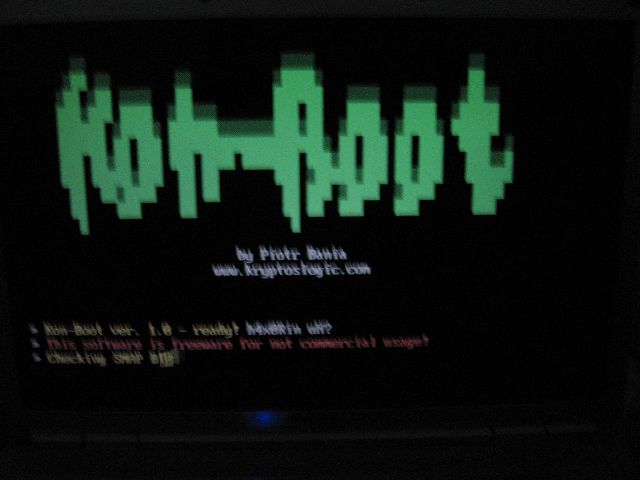Ubuntu Linux Bible: Featuring Ubuntu 10.04 LTS By William von Hagen Wiley | English | 2010-06-08 | ISBN:
0470604506 | 1224 pages | PDF | 16 MB
The best resource on the very latest for Ubuntu users! Ubuntu is a free, open-source, Linux-based operating system that can run on desktops, laptops, netbooks, and servers. If you've joined the millions of users around the world who prefer open-source OS-and Ubuntu in particular-
this book is perfect for you. It brings you the very latest on Ubuntu 10.04, with pages of step-by-step instruction, helpful tips, and expert techniques. Coverage Includes: • The Ubuntu Linux Project • Installing Ubuntu • Installing Ubuntu on Special-Purpose Systems • Basic Linux System Concepts • Using the GNOME Desktop • Using the Compiz Window Manager • Managing E-Mail and Personal Information with Evolution •
Surfing the Web with Firefox • Migrating from Windows Systems • Sending and Receiving Instant Messages • Using Command-Line Tools • Working with
Text Files • Creating and Publishing Documents • Other Office Software: Spreadsheets and Presentations • Working with Graphics • Working with Multimedia • Consumer Electronics and Ubuntu • Adding, Removing, and Updating Software • Adding Hardware and Attaching Peripherals • Network Configuration and Security • Going Wireless • Software Development on Ubuntu • Using Virtual Machines and Emulators • Connecting to Other Systems • File Transfer and Sharing • Managing Users, Groups, and Authentication •
Backing Up and
Restoring Files • Setting Up a Web Server • Setting Up a Mail Server • Setting Up a DHCP Server • Setting Up a DNS Server • Setting Up a
Print Server • Setting Up an NFS Server • Up a
Samba Server Updating your Ubuntu? Ubuntu Linux Bible, Third Edition, is the book you need to succeed! Note: CD-ROM is not included as part of eBook file.
Download
Code:
http://www.4shared.com/document/Zsa0meI8/ubuntu-linux-bible-featuring-u.html