Hack an email account

I constantly get emails of people asking me how to hack hotmail, hack yahoo, and all the other popular email services. Usually it’s for one of the following moronic cover-ups: It’s my password, I just forgot it. , or my boyfriend this or my girlfriend that. I just don’t understand what possesses them to possibly think that I give a hoot. Nah, I love you guys, I’m just kidding! Everyone seems to think that there’s some hacking trick that will magically get them the password. Too bad you have to actually learn something. Bummer… eh? Below I have briefly described the most common methods.
Phishing - Phishing is by far the most used and easiest method. The attacker simply sets up a page that looks exactly like the real email login page and tricks people into entering their login information.
Update: Check out the new post on how to create your own phishing page here.
Malware - Attackers can infect computers with malware such as Trojan horses that could extract all the saved passwords on a computer or a key logger that will log all the victims typed passwords.
Guessing - The attacker could literally guess the password if the victim uses an easy password like his/her name, birthday, favorite something, pets name, or something similar. If the attacker knows the victim well enough this attack won’t be that difficult to carry out.
Social Engineering - The attacker could literally ask for your password by calling up the victim and pretending to be an IT employee of the company. Once the victims trust is gained, the attacker would then make up a story saying something like the victims password is needed to do some updates because the user database is down or some other bogus. The attacker could also use social engineering along with a phishing page. This would be done by sending the victim a n email that looks like it is from the real email provider. In the email would be a link to his phishing page telling the victim that he/she needs to login and update or change some information immediately for whatever reason.
If you would like to see in detail how to excecute every one of these methods, see The Hacker’s Underground Handbook.




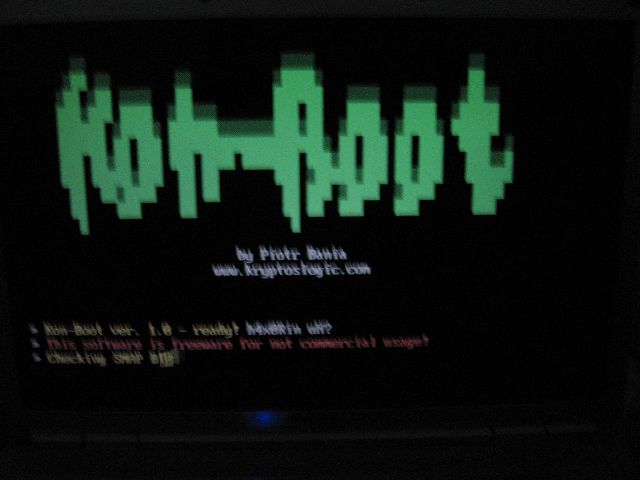








 Let’s look at the difference between a hub and a switch and how one could attack them. Watch the video to see hubs and switches from a hacker’s point of view. Read the post for a more formal description. (sorry about the quality, still working on perfecting this video stuff)
Let’s look at the difference between a hub and a switch and how one could attack them. Watch the video to see hubs and switches from a hacker’s point of view. Read the post for a more formal description. (sorry about the quality, still working on perfecting this video stuff)





