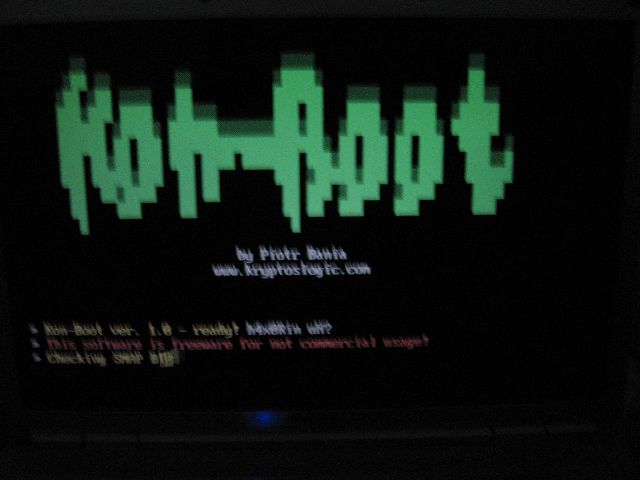YES..!!!!!!!!!This will help you guys for better understanding of “DNS CACHE” When you use the Internet, you log to a site by its URL name (like www.BUY.com).
The naming scheme was done to make it easier for people to identify and remember the Sites. In reality, each Site name has an IP address (Internet Protocol address), which is a number on a database that is maintained by the Internet supervisors, and the actual surfing it done by the number. As an Example www.BUY.com actually goes around as 209.67.181.11
DNS (Domain Name service), is the data base that translates the name BUY.com to the IP number 209.67.181.11
Your Internet Service Provider (ISP) is usually providing an automatic access to their DNS data base while your are surfing.
Windows can keep the IP address of the sites that you Snoopin evry time, so wen u visit them the 2nd time the number is readily available.
It is done through a running service called DNS Client.
At times, this cache of numbers might end up with incorrect numbers or other mistakes, and can cause surfing troubles.
In case of trouble, the DNS cache can be cleaned by doing the following.
________________________________________
Click Start and Run, in the Run Box type cmd and click OK.
At the prompt of the open Command Box type, ipconfig/flushdns
________________________________________
If every thing were OK, you would get the message,
Successfully flushed the DNS Resolver Cache.
In addition, the DNS cache is flushed as part of repairing the Network’s TCP/IP Stack
If instead of Successful Flushing you get the message indicated that, the DNS could be Flushed.
Meanwhile,If u work with DNS CACHE STUFF U MAY receive this Error also, the following post help you to come up from this “here we go“Could not flush the DNS Resolver Cache error message”
While trying to clear DNS Cache on Windows XP or Vista computer, you might get error “Could not flush the DNS Resolver Cache” instead of successful flushing of DNS cache. We generally get this error when DNS Client service stops working or is disabled. You need to enable this service to resolve the issue.
Enable DNS Client Service
1. Click Start > Run
2. Type services.msc and click OK
3. Double click DNS Client option in the list
4. Set startup type automatic and click Start button
5. Close the settings window
After above steps, run the flush DNS command, you should see successful DNS cache clearance message.
The naming scheme was done to make it easier for people to identify and remember the Sites. In reality, each Site name has an IP address (Internet Protocol address), which is a number on a database that is maintained by the Internet supervisors, and the actual surfing it done by the number. As an Example www.BUY.com actually goes around as 209.67.181.11
DNS (Domain Name service), is the data base that translates the name BUY.com to the IP number 209.67.181.11
Your Internet Service Provider (ISP) is usually providing an automatic access to their DNS data base while your are surfing.
Windows can keep the IP address of the sites that you Snoopin evry time, so wen u visit them the 2nd time the number is readily available.
It is done through a running service called DNS Client.
At times, this cache of numbers might end up with incorrect numbers or other mistakes, and can cause surfing troubles.
In case of trouble, the DNS cache can be cleaned by doing the following.
________________________________________
Click Start and Run, in the Run Box type cmd and click OK.
At the prompt of the open Command Box type, ipconfig/flushdns
________________________________________
If every thing were OK, you would get the message,
Successfully flushed the DNS Resolver Cache.
In addition, the DNS cache is flushed as part of repairing the Network’s TCP/IP Stack
If instead of Successful Flushing you get the message indicated that, the DNS could be Flushed.
Meanwhile,If u work with DNS CACHE STUFF U MAY receive this Error also, the following post help you to come up from this “here we go“Could not flush the DNS Resolver Cache error message”
While trying to clear DNS Cache on Windows XP or Vista computer, you might get error “Could not flush the DNS Resolver Cache” instead of successful flushing of DNS cache. We generally get this error when DNS Client service stops working or is disabled. You need to enable this service to resolve the issue.
Enable DNS Client Service
1. Click Start > Run
2. Type services.msc and click OK
3. Double click DNS Client option in the list
4. Set startup type automatic and click Start button
5. Close the settings window
After above steps, run the flush DNS command, you should see successful DNS cache clearance message.