Idk how many of you worried about not having finger sweep or face recognition auth to loggin in ur system but there is always al alternative a brand stuff called
Whats the Story ?
SYSKEY is a utility that encrypts the hashed password information in a SAM database in a Windows system using a 128-bit encryption key.
Ok , What it Does:
It was meant to protect against offline password cracking attacks(Opcrack , Kon Boot , NT OFFLINE e.t.c ) so that the SAM database would still be secure even if someone had a copy of it.
Whats the Story ?
SYSKEY is a utility that encrypts the hashed password information in a SAM database in a Windows system using a 128-bit encryption key.
Ok , What it Does:
It was meant to protect against offline password cracking attacks(Opcrack , Kon Boot , NT OFFLINE e.t.c ) so that the SAM database would still be secure even if someone had a copy of it.
NOTE: I haven’t tested copying data from 1 USB to another USB to see if it works as a backup. This way you could lock up a USB drive as a spare if needed.
Here’s how to get this to work using a USB drive.
1. Insert your USB drive into your system and wait for it to be recognized and install any necessary drivers.
2. Fire up disk management and re-assign the drive letter it was given to “A”.
Start up disk management by clicking Start and typing "diskmgmt.msc"
Right-click the USB drive and choose to assign driver letter or path.
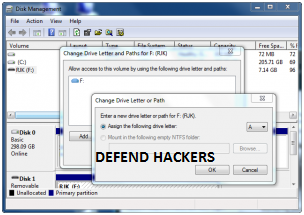
Right-click the USB drive and choose to assign driver letter or path. Assign it to letter “A” Or Wateva you want
Accept the warning message
Now your USB drive is “A”
Now your USB drive is “A”
Click Start and type syskey followed by hitting Enter
You’ll be prompted to enter your diskette. Make sure your USB drive is inserted and writable.
Whooph, Finally , Reboot and have fun. Don’t lose your USB disk! Also, to revert this, you can run syskey again and choose to store it locally instead of “on a floppy disk”.
Thanks,
h@ckfr3ak
Thanks,
h@ckfr3ak















